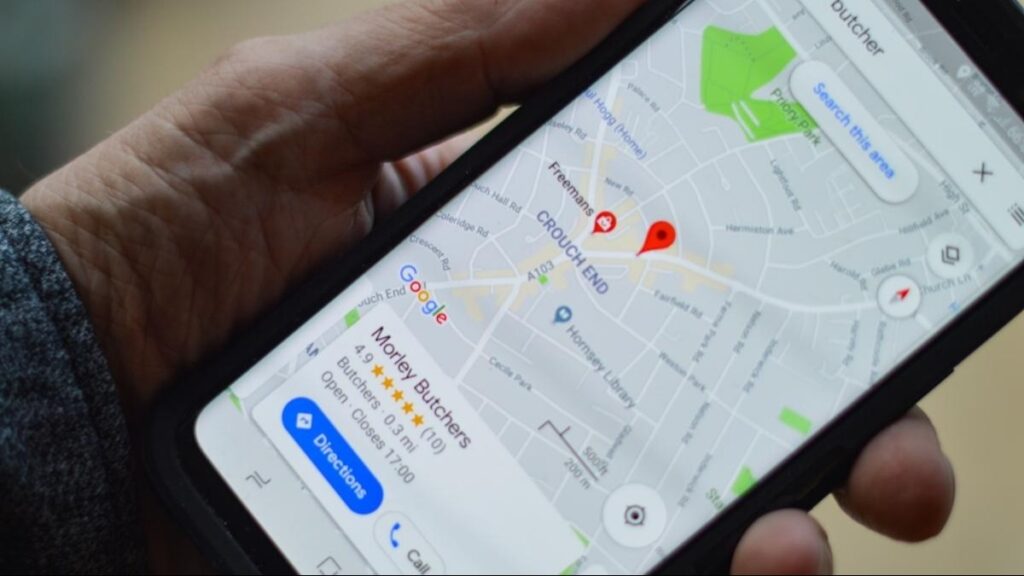Losing your smartphone can be a stressful experience. It’s like losing a storage device that holds everything from personal photos to banking credentials. However, if you have lost your Android phone or it has been stolen, Google offers a safety mechanism that can help you remove and secure your sensitive data and potentially even retrieve your lost device.
From remotely tracking your lost phone to deleting the data inside the device, here is a guide on what to do if you find yourself in an unfortunate situation.
Use Find My Device
For Android users, Google Find My Device can serve as a first line of defence to secure your data. This feature can help you locate your phone remotely, lock it down, or even erase all data if necessary. But this feature only works if you have it enabled on the device.
- Open Settings.
- Tap on Google.
- Depending on your phone’s version, you might see an additional tab named All Services. Tap on it if available.
- Look for Find My Device and tap on it.
- Ensure the Use Find My Device toggle is switched on.
- Once Find My Device is enabled for your phone, you can locate it remotely using a web browser or another device.
To locate the phone, you can use any web browser or another Android device to access Find My Device: google.com/android/find and sign in with your Google account associated with the lost phone.
Under this, you will see all the Android devices, including watches and earbuds, connected with your account. Tap on the device you have lost, and you can then track it. Notably, the feature only works until the device has an active internet connection. So, in case the device has been switched off, it will show you the last location it was in before switching off.
If you are able to locate the phone but are not able to find it, you can also take actions like the “Play Sound” feature, which can help you find it if it’s nearby. If you believe your phone is stolen, you can remotely lock it with a strong PIN, password, or pattern. This step will prevent anyone from opening and accessing your smartphone. Additionally, you can also erase all data on your phone. This action, however, will permanently delete the data on your phone which cannot be retrieved even if you get your smartphone back.
Keep your smartphone protected
While using Find My Device can be helpful when your device is lost, it is always important to take precautions and turn on the feature every time on your phone so that in case it gets lost, you don’t have to panic.
To minimise the stress of a lost phone in the future, consider taking these preventive measures:
- Ensure “Find My Device” is enabled on your Android phone. Check your settings regularly to verify it’s still active.
- Use a strong PIN, password, or fingerprint lock for your phone’s screen. This makes it much harder for someone to access your data if they find your phone.
- Back up your phone’s data regularly to protect your photos, contacts, and other important information. You can back up to your Google Drive or another cloud storage service.